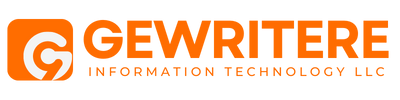Most people have a favourite blogger or a website they regularly follow. You might like to read about skills, such as cooking, home decor, or gardening. Or just a simple task like changing a tyre. Have you often thought about sharing your own ideas, experiences, and practical hacks with friends? Do you think your ideas are sure to benefit people if they are presented online? Then, you have what it takes to start a blog for free. You could join the ranks of the estimated 572 million bloggers worldwide.
Moreover, having established the blog, you could monetize it for an income. Many bloggers talk about making anywhere from $10,000 to $15,000 per month out of just 9,000 visitors. If this sounds like something you would like to try, we have all the information for you. Read ahead for a step-by-step guide walking you through how to start a blog and make money.
What is Blogging All About?
To explain in simple terms, a blog is a website where the owner posts information regularly about the topics that interest them. Each post includes a hi-def image, relevant photographs, and links to added sources of information that readers may like. Blogs welcome interactions and comments from users and aim to start a conversation. Successful blogs build a community of like-minded individuals who share ideas, tips, and, most importantly, information about interesting products.
Bloggers can also sign up with affiliate programs to promote products and earn a commission. That’s how they make money off of the blog. Close to 61% of users say they have purchased products after reading about them in a blog. Publishing sponsored posts is yet another strategy for getting more traffic and earning a steady income.
Step 1 – Identify Your Reasons for Starting a Blog
If your next question is–how do I start a blog? Know that the process is simply done. But, you do need to commit a certain number of hours each week to your new project. Remember that 67% of ranking bloggers say that they post fresh content daily. Of course, you can upload posts once a week and schedule them for automated publishing. But, we’ll talk about that in more detail in the next sections.
The first step in this exciting, creative journey is identifying your reasons for starting a blog website business. Let’s take a look at some of the most common reasons why bloggers do this.
- Are you looking for a platform to present your experiences, creative thoughts, and ideas?
- Do you want to hone your thought processes and writing skills?
- Do you have some special expertise that your audience can benefit from?
- Are you building a blog to complement your business and advertise products?
- Do you think a blog could establish you as an authority in your field?
- Are you viewing the blog as a passive income-generating option?
If you’ve answered yes to any of these questions, you’re on the right track. That’s because your main objectives are clear, and picking out the right direction is going to be super easy.
Step 2 – What Would You Like to Talk About?
Having identified your objective, the next step is figuring out what you want to talk about. What are the things you feel passionate about? Passion is key here because you’ll write about topics close to your heart, and the thrill and excitement will shine through. That’s what will attract the 77% of readers who follow blogs every day.
Being keenly interested in a particular niche will ensure you never run out of topics to write. Consider options like food, travel, fashion, shopping, gaming, child care, pets, parenting, or your profession. While talking about your interests is a good thing, don’t forget that you’re writing for an audience. Make sure to include your views on trending topics and issues.
Step 3 – Let’s Pick Out the Domain Name
Once you have the topics in place, you can move on to picking out a domain name. This step is crucial since it will set the tone for the blog. The name will tell readers what to expect when they land on the pages. A great domain also helps build trust over time and does not need to be super complicated. Take, for example, one of the top-ranking blogs named Kelly’s Thoughts on Things. It’s simple, endearing, and leaves lots of scope for adding content on a broad range of topics. Life With Heidi is another of the best blog examples.
How about using a combination of your first and last names with other words to add a twist? Your objective here is to make it catchy, smooth, and memorable. The name should roll off the tongue and be easy to pronounce. You can add extensions like .blog, .net, .io, or other options. Or filler words like a, the, and, was, for, and is, for example.
Special characters are not permitted, but you could add the (-) sign. The one thing to remember here is that, given the 572 million blogs out there, coming up with an original name could be a little tricky. However, when you’re ready for your blog to go online on a web hosting platform, it will let you know if the domain name is available.
If you absolutely can’t find an original name, you could consider purchasing a domain name from an existing owner. Of course, the cost could range from $10,000 to $50,000 and even over $100,000. Once you’re ready with the name, don’t forget to register it with the domain registrar. This step is necessary to secure your domain from plagiarism and Intellectual Property infringement issues. But, also remember to renew your ownership before 12 months when the registration lapses.
Step 4 – Now for the Web Hosting Platform
To have your blog running on the internet, you’ll need a web hosting platform. The platform or provider you choose will have the servers where your website will “live.” Several such hosts are now available, and you can pick out reputable servers that ensure your website performs well. You’ll pay a small cost for renting their services, ranging from $2.20 to $44.99 per month. Think of the host as a library open to online visitors worldwide. You’ll rent a space to store your website so, users can access it.
If you want to experiment with blogging for a while, you could start off with free platforms like Google. But, use this option only to get your feet wet. Once you get the feel of the game, purchasing a host is advisable. You’ll rely on the service for helpful features, customer support, and security firewalls that can prove invaluable down the line. Here’s a quick look at the top-ranking platforms out there and what they can cost you.
| PLATFORM | COST | TRIAL | PLAN | RATINGS | DOMAIN |
|---|---|---|---|---|---|
| Medium | Free | Free | Yes | Cheap | Free with a $5 monthly membership |
| Hostinger | $0.99 per month | Yes | Yes | Preferred | Free for 12 months |
| HubSpot | $23 per month | 14 days | Yes | Excellent | Yes |
Keep in mind that while you can use the free domain name, it is a sub-domain. Once you have your blog up and running, register the domain. Many of these platforms also maintain a registrar, so you can check with their customer support team for more information. Before selecting the perfect host, check around their features. Make sure the platform offers scalability, because you’ll want your blog to grow. Also, check if it includes a free, pre-installed SSL certificate to secure your readers’ data. This factor is crucial because you risk penalties for accidental data leaks.
Follow the Instructions
Whatever the platform you choose, you can expect simple, easy-to-follow instructions. The software walks you through the entire process of setting up the blog in no time. You’ll get prompts, push notifications, and can expect expert customer support via chat and email. Once you’ve selected the platform, you’ll move on to getting the software for building the website. That’s the next essential element of your tutorial for how to start a blog and make money.
Step 5 – Download and Install the WordPress Software
Why WordPress? Close to 43% of the world wide web is built on WordPress. This tool is open source, which means that if you know how to code, you can tweak your website for complete customization. Aside from WordPress, there are several other Content Management Software (CMS) out there. But, WP wins hands down with bloggers everywhere. Most hosting platforms integrate WordPress. You’ll likely see a menu with different CMS, and selecting WP will have it set up instantly.
Selecting Themes
Even if you don’t know how to code, building a website on WordPress is super easy. You’ll start with a quick tour of the various free WP themes available, and pick the one you like best. At the time of writing this post, there were approximately 31,010 WordPress themes available, including free-to-use or for purchase. The exciting thing about WP is that you can always switch to a different theme without losing any of the data or posts you’ve published. Remember this because switching to a paid theme down the line is always preferable.
Most bloggers start with a free theme to economize, but they find that these themes have poor or low-quality coding, affecting how the site performs. You might have to deal with security issues, vulnerabilities, slow loading times, and a lack of updates. They may also have malicious codes and encrypted links embedded, which lead to spammy sites. You definitely don’t want that. Once the host platform sets up the CMS, you can log in and open the administrator page.
Setting Up the Selected Theme
When you log into your WordPress site, you’ll see a dashboard with a bunch of pre-installed themes. A theme is essentially the layout or how the blog looks. Check the left side menu, and you’ll see the “Appearance” button. Clicking on this button lets you pick out the theme you like. Alternatively, if you prefer to add a theme you’ve purchased, click on the “Upload Theme” button and install it into your CMS.
Before using a particular theme, take a few minutes to read its description and features. You’ll want to make sure the theme matches the content niche you intend to post. Also, run the demo version to see how the theme performs, and check the ratings to affirm that the theme is good. Selecting a logo at this point is an excellent idea. Logos help the audience identify your blog and has the potential to become a valuable digital asset when you’re ready to monetize the site. You can design the logo on your own by using the BlueHost tool or purchase one from several online sites for a nominal cost. Check out some of these tried-and-tested theme examples.
| THEME | MEMBERSHIP | RATING | ECOMMERCE |
|---|---|---|---|
| OceanWP | Freemium | Cheap | Yes |
| ThriveThemes | $19 per month | Preferred | Yes |
| Eclipse | $99 | Excellent | Yes |
You’ll notice that these themes have eCommerce capabilities indicated. That’s just in case you want to offer your audience the option to place orders on your blog.
Having selected the theme and logo, click on the “Activate” button. You are now ready to create your first blog.
Step 6 – Adding and Installing WordPress Plugins
Adding plugins to your new blog is the next step. Plugins are little pieces of software you can add to the website to enhance its performance and features. These software are great options for bloggers who don’t know how to code. But, selecting the right plugins can be tricky since there are nearly 59,874 free tools available. While it may be tempting to get a whole bunch, be careful. Pick out options after reading up on their features and reviews.
When you have too many plugins, they could conflict with each other and adversely affect the site’s performance. Identifying the software that is creating problems could quickly become a headache. You’ll also have to worry about security concerns and malware getting loaded along with the plugin. Here are a few of the reputable tools and what they do. You can safely get them for your new blog:
- Akismet: Identifies and eliminates spammy comments.
- Yoast SEO: Helps you optimize your website for search engines.
- WP Super Cache: Speeds up your website’s loading times.
- WordPress Popular Posts: Lists your popular, traffic-generating posts on the sidebar of your blog for quick visibility.
- Wordfence Security: This plugin will protect your blog from malware by adding firewall security.
- ConvertKit – Newsletter plugin for creators.
- Contact Form 7: An excellent lead generation tool, it will come in handy when monetizing your blog. It prompts visitors to add their contact information for future email marketing campaigns and promotions.
Step 7 – Write Your First Blog
Now that you’re ready to start your first blog, click on the “Add New” button. Alternatively, you can click on the “Posts” button on the left menu bar. You’ll see a drop-down menu with the option to add a new post. On clicking, you’ll the page in the image below.
If you aren’t quite sure how to get started, check the default blog every WordPress has. Take a quick look and move it to the Trash folder so you don’t accidentally publish it. You are now ready to start a blog for free and make money from it.
Use the “Save Draft,” and “Preview” Functions
Start by typing the title of your post in the box at the top. Next, you can add the content in the larger section below. You’ll get lots of formatting options like Heading 2, 3, and 4. Using them is a good idea because you’ll be able to break the text into short paragraphs. Including lots of white space makes the post easy on the eyes and attractive. As you go along, you may want to “Save Draft” from time to time, so you don’t lose your work. You’ll find this button on the right sidebar.
Next to it is the “Preview” button that lets you see what the post will look like once it’s published. Expect to spend around 4 hours each day writing the blog. And, aim for long-form posts with at least 3,000 words to raise your chances of ranking on Google search pages. (More on that in the next section.) So, if you’ve been wondering, is it hard to start a blog? It’s actually super easy. As mentioned in the preceding sections, consistency is the key. Make sure to post new content all through the week. If you can’t find the time, upload posts over the weekend, and preschedule for publishing according to a set timeline throughout the week.
Add Images
Don’t forget to include images by uploading them into the image gallery. But make sure to search for royalty-free images from free pix sites like Pixabay, Unsplash, and Pexels, to name a few. Later, as you scale the blog, you can sign up for an account and source paid images exclusive to your blog.
Other Pages
A savvy blogger does much more than simply write and publish posts. They add a personal touch to entice readers and build relationships with them. To do that, you’ll add pages that tell a story about who you are and why you started the blog. This information goes on the “About Us” page, which gives viewers a behind-the-scenes look at the writer. Next, you’ll add a “Contact Us” page where people can add messages and emails to communicate with you. Provide your email address and phone number.
The “Disclaimer” page informs your readers that your blog earns an income from endorsing products. Then you have the “Privacy Policy” assuring your audience that you’ve taken the necessary steps to secure their Personally Identifiable Information (PII). You’ll also inform them how you intend to use and store the data you collect from their visits. Round off with a “Terms of Service” page to protect the site from legal issues.
Step 8 – Infuse Keywords for Search Engine Optimization
Creating and publishing blogs is an exciting way to give free rein to your creativity. But, don’t lose sight of your main objective–how to make money blogging. And, the first step in this direction is to make sure your blog ranks on search engine pages. This means that your blog should be visible when people are looking for the topics you write about. These topics or keywords help the search engine identify your posts and display them. The higher the number of people arriving on your website to read the posts, the higher the “traffic.” And, once you start getting viewers to read and like your posts, you’ll have a better shot at pushing your affiliate links.
The success of your blog hinges on how well search engines like Google can find. This is why you’ll adopt several Search Engine Optimization (SEO) techniques. If you need help understanding how that works, your best bet is to download and install the Yoast SEO tool.
Step 9 – Promoting the Blog on Social Media
Did you know that close to 7 million blogs are published each day on the internet? With so many new posts appearing online, you absolutely need to use social media to gain visibility. This means that you must create accounts on platforms like Facebook, Instagram, Pinterest, Twitter, and various others. You can also make and post YouTube videos to build a presence on the internet. Each time you publish a new blog, you’ll add links to your social media pages. Also, add a few lines of compelling text, enticing readers to visit your website and read more.
Thankfully, there are several tools you can use to speed up the process. Almost 97% of bloggers use some tool to boost their posts on social media. You can simply integrate them with your WordPress site so that the widgets appear on every blog page. Readers liking a particular post can click on the logos to share the post with their friends on the particular platform. Take a look at some of these choices.
| SHARING TOOL | COST | RATING |
|---|---|---|
| MashShare | Free trial with limited features | Cheap |
| Warfare Plugin | $29 for 12 months | Preferred |
| Smash Balloon | $49 per platform | Excellent |
Step 10 – Adopt Effective Monetizing Strategies Like Affiliate Programs
When you sign up for an affiliate program, you’ll promote a particular product or service. In exchange, the company producing the product offers you compensation. Of course, you’ll inform your readers that you’ll receive money for advertising, so they can make an informed decision whether or not to buy it or sign up for the service. The simplest strategy for promoting a product is writing about it.
You’ll create a series of posts where you talk about the product and its features. Get creative by focusing on a specific pain point or problem the product solves. Like, for instance, you’re pushing vegan dog food. The first post in your series can be about the product itself, its ingredients, and why it’s a healthier option for pets. In ensuing posts, you’ll outline how vegan food is an appropriate option for families who only eat vegan food themselves. Each post will have a link with tracking code that goes to the manufacturer’s offer page.
Readers can click on the link to visit the seller’s site and place orders. And, since they are visiting from your blog, you’ll get a pre-discussed percentage of the sales. The primary challenge for this strategy is that only a small section of your viewership is likely to place orders. You’ll have to develop a large traffic and readership before you can start to earn any real money. As for where to find products for affiliate programs, check out these options:
| PRODUCTS | RATING |
|---|---|
| Sendinblue | Cheap |
| Amazon | Preferred |
| Shopify | Excellent |
Marketing Info-products
Now that your blog is up and running and generating traffic; you can play around with a whole bunch of monetizing strategies. Infoproducts are yet another upcoming option that has the potential to help you earn money. You’ll offer digital products for sale or subscription, like podcasts, eBooks, online courses, and more. If you’re a professional with exceptional expertise, you could create podcasts. Alternatively, you could invite top-ranking experts in your sphere for interviews and provide recordings on the blog. Offering consultancy services is also a great way to earn revenues.
Banner Ads and Google AdSense
Once your blog has excellent traffic, you’ll get offers from companies looking to run banner ads or remarketing programs. You could also run Google AdSense ads that are relevant to the content you post. The higher the traffic you get for your blog, the higher the costs advertisers offer to pay for running ads.
The Takeaway
Creating and maintaining a blog is an excellent way to give full rein to your creativity. You’ll also use it as a platform for voicing your thoughts and opinions. Though, you’ll want to stay away from messy and controversial topics. As you develop an extensive readership, the blog can become a great way to earn passive income. In short, you could turn a hobby into a money-making initiative.
If you have any more questions, I would love to answer them. Contact me and drop your query, and we’ll start a conversation.